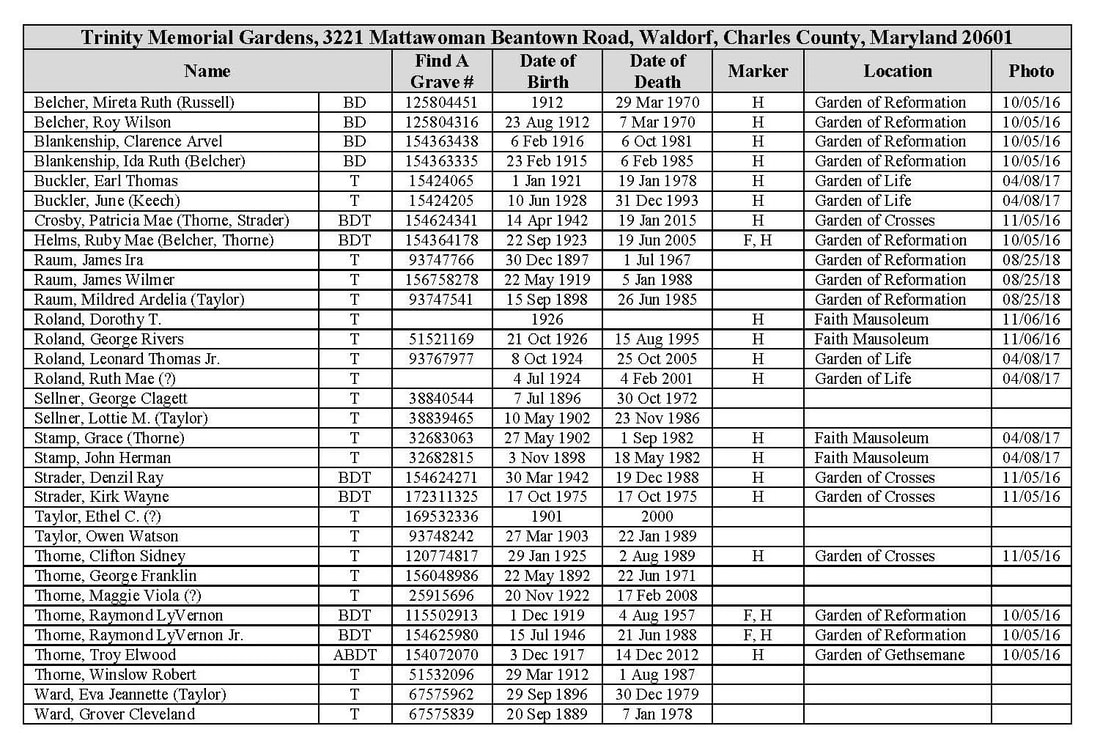Cemetery Person Form
As I began collecting family information, I wanted to create a list of who was buried where. It became a game to see if we could have a family member in every state to find (only 13 more states to go and we have them all), and every county in each state (we have a ways to go on that one). I have a map for each state with the county colored in...yeah, I got a bit obsessed.
I created a table per cemetery that gave us minimum information on the person, and a way to check off where we found them and when. After the first Road Trip, we realized that more information than was on that form...so a new form was created. So it was tweaked for more information.
I created a blank form--a simple Word table--and duplicate it for each cemetery. When we decide which direction our next Road Trip will be, I pull together the forms for that county and any county and/or cemetery we might pass or be near. I also have lines for people we know but not actually related to and people of the same last name (better to take them NOW and find out later you are related than to need to go back). Below, I have also included an Image of the form, and a downloadable PDF.
The information for include are:
I created a table per cemetery that gave us minimum information on the person, and a way to check off where we found them and when. After the first Road Trip, we realized that more information than was on that form...so a new form was created. So it was tweaked for more information.
I created a blank form--a simple Word table--and duplicate it for each cemetery. When we decide which direction our next Road Trip will be, I pull together the forms for that county and any county and/or cemetery we might pass or be near. I also have lines for people we know but not actually related to and people of the same last name (better to take them NOW and find out later you are related than to need to go back). Below, I have also included an Image of the form, and a downloadable PDF.
The information for include are:
- Cemetery Name and Address
- Include the website address (especially if they have a database), phone number, and email address.
- Name
- LAST, First Middle (maiden, first husbands surname, other surnames used)
- Family Branch Initial
- A= Arthur
- B = Belcher
- D = Duncan
- S = Sturgill (including Booth and Duff)
- T = Thorne
- V = Veazey (including Fretwell and Hill)
- FindAGrave Number (if already in that database)
- You might need to check the database if you are out of town
- Full Date of Birth (helps if there are similarly named people in the cemetery)
- Full Date of Death (helps if there are similarly named people in the cemetery)
- Marker
- C = Cornerstone
- F = Footstone
- G = Group headstone
- H = Headstone
- M = Marker
- S = Surname
- U = Unable to find marker/No marker remaining
- Location (section, plot, area, grave, etc)
- FindAGrave tells this information for some
- Veteran cemeteries usually have detailed databases
- Some cemeteries are more than willing to give you a location, a map; some even personally taking you to the grave(s) or putting flags on them before your visit
- Date Photo Taken/Cemetery Visited
- This helps with later visits (especially if you need to revisit the cemetery)
| cemetery_person_list.pdf |